Real-time data collection with logsheets is possible
Transform the way you capture and manage data with Logsheets
Mipac's software is trusted by Operations Managers and Metallurgists at:



Paper and Excel logsheets cause critical problems
Information lag
Up until now, data captured in logsheets has not been made available to stakeholders or other systems for 12-24 hours (if at all in the case of paper-based logsheets). Often that information contains critical insights into production deviations that need to be acted on immediately to avoid loss.
System failure
Too often Excel-based systems break. ‘System Error – Catastrophic Failure – Damage to the file was so extensive that repairs were not possible'.
Production Meetings' stakeholders are left scratching their heads as to what happened on the preceding shift and who is going to fix it.
Data duplication
There is often a rush to transfer data from Logsheets to other systems before the production meeting and end-of-month reconciliation. Manually transferring data is a waste of time, is prone to errors creeping in and can lead to multiple sources of conflicting data.
Discover real-time data transfer and full data visibility with digital Logsheets.
Automate data collection
Integration between MPA applications and other systems such as SQL, AVEVA PI and Power BI means data flows seamlessly to production and inventory reports without the need for manual transfer and duplication.

Integrate your software with the MPA suite
You can use Logsheets as a standalone product to help capture and manage your data digitally.
Logsheets is also part of the MPA software suite – a powerful collection of tools designed to make it easier to run your process plant.
With the integrated suite of applications, you can enjoy live visualisation of every area of your plant on one screen, automate production reporting, manage alarms and more.
How it works
Setup
Our trusted team is experienced at installing setting up Logsheets for your operation and integrating with core systems.
Personalisation
We provide a range of templates that can be adapted for your requirements, or replicate your existing logsheets.
Scale
To ensure you can expand usage, there is no limit to the amount of logsheet that you can create.
Increase efficiency, enhance engagement and accelerate decision-making with MPA's Logsheets
FAQs
Logsheets include conditional formatting to alert when a user outside the operating range is entered. Furthermore, users are warned prior to entering data outside the current shift.
Yes! Both operators name and comments can be captured and linked to specific data/variables. Additinoally, MPA’s time selector can be used to view historical operator comments.
Mipac have a capability transfer philosophy. MPA utilises templates, making it simple to extend and evolve Logsheets as new areas or changes are introduced.
The logsheet application will give you access to as many logsheets as required for your asset. These logsheets can be used for operational, laboratory, or metallurgical purposes. Each logsheet can be tailored to meet your plant requirements.
Our solution can be implemented in as little as two weeks.
The implementation timeframe of our solutions can vary depending on several factors, such as the complexity of logsheets and whether there is existing infrastructure in place. If a like-for-like implementation is required, such as moving from Excel to Logsheets, the implementation can take anywhere from two to four weeks once the base system is set up. However, if there is no existing logsheet or if the intent is to rework the logsheets, whihc may include operator engagement workshops, the installation process can take a little longer, typically four to six weeks. Our solutions can be implemented within this timeframe, but it is important to note that the exact duration will depend on the specific requirements of each project.
Read more about Mipac's software
For most metallurgists and plant operations managers, Excel is something you need to use daily to do your job. It’s incredibly powerful …
In mining, getting the basics right delivers the most value. This is true in all areas of operations, but especially in mineral …
Any complex operation in the mining industry will know the importance of metallurgical accounting. For operations managers and superintendents, accurate tracking of …







